A Sneak Peek into Pattern Design
Share
I have always wanted to dive into the amazing world of pattern design but I'm not going to lie, the thought of it has been a little daunting. Either I wasn't confident enough with my illustrative style or I thought the process was going to be too complicated. Recently, however, I've started to feel more equipped with the right tools and knowledge, or maybe it's been the overwhelming urge to experiment and try something new. I finally decided to give it a whirl and created two print designs that I loved so much, that I'm having them printed onto fabric and made into new products.
There are so many different ways to create a repeat pattern, but for anyone curious about exploring pattern design or just interested in seeing what goes into designing my products, I thought I'd share the process I used to turn my illustrations into a finished design.
Tools and Method
I use Procreate on an iPad with an Apple Pencil for just about all of my creative work - I use it to sketch out product designs, embroidery ideas, and for all of my digital illustrative artwork. It's such a brilliant app and you can create just about any style of art you desire as there are so many amazing digital brushes and textures on offer. I have watercolour brushes, gouache brushes and blending brushes from Freya Kotchakorn that I love to experiment with. They also come with beautiful canvas background textures to help give your work a realistic painterly feel. Most of the brushes and textures I use for my illustrative work, however, I get from True Grit Texture Supply as I feel they suit my style the most. You can also customise brushes or make your own. Let me know in the comments if you'd like me to write a more detailed post about Procreate and its pros and cons for design and illustration.
I always start off with a really rough sketch using a basic drawing brush and then begin working into the design using more artistic brushes and layers of texture, building my colour palette as I work into the drawing. Sometimes I have a strong colour palette in mind before I start, and other times I just get to work and let the illustration guide me.
For this first pattern (which I've not actually named yet, any suggestions?) I knew I wanted to create a mystical repeating tiled design using lots of colour. I loved the idea of little square tiles with pretty arches gatekeeping various magical symbols, so I threw out a very quick and crude sketch of the idea first 🡣
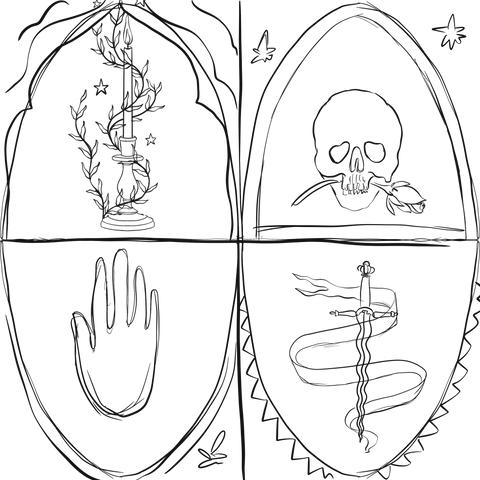
I then began to develop the idea further, exploring ideas for each individual tile.
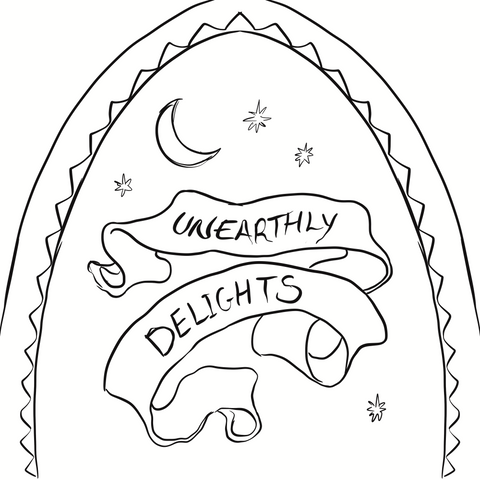
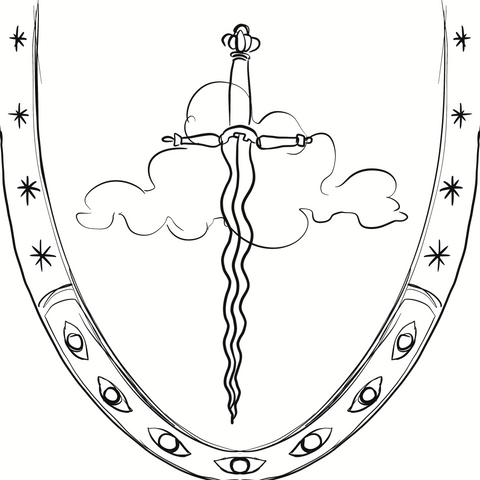
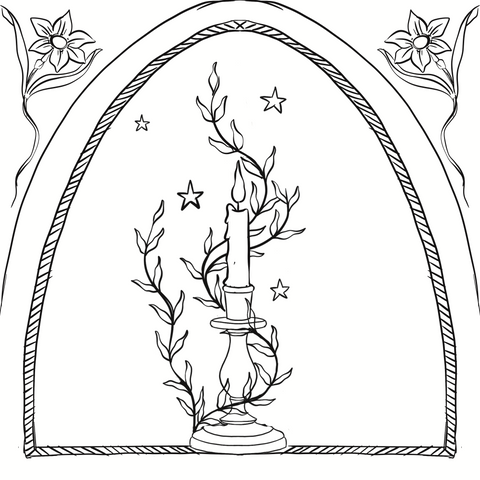

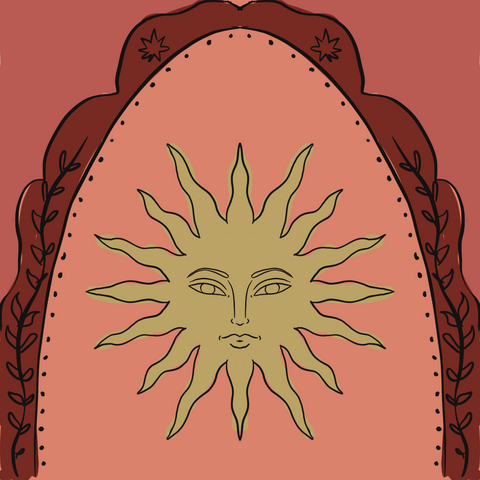
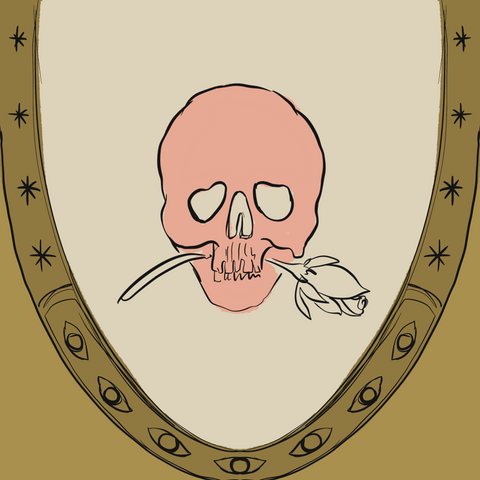
Once I started dropping in some colour, it gave me a better idea of the colour palette I wanted to use. This was actually one of those rare occasions that I didn't overthink it. I started adding the colours to each tile individually based on my gut feeling, not really knowing at the time whether they'd all work in harmony when the tiles came together. I also played around with different symbol ideas until I was happy with the feeling the artwork evoked.


Once I was happy with the final artwork for each of the tiles, it was time to turn them into a repeat pattern, which is one of the most exciting parts of this process! My favourite tool for this is the 'Pattern Preview' feature in Adobe Photoshop which was introduced in 2020 with the 22.0 version (so won't be available to you if you're using an older version). The 'Pattern Preview' feature allows you to drop your elements (your artwork or shapes) onto the canvas and see them repeat themselves across the page - be sure to turn your layers into Smart Objects to avoid any issues. Then you can start to get really creative, rotating and mirroring the elements until you achieve your desired layout. You may want to add extra artwork to fill in spaces or create some textured backgrounds but that wasn't necessary for this particular design as it's just a simple tiled repeat. If you'd like to have a go at using Photoshop's Pattern Preview feature then Adobe have a simple guide you can read here.
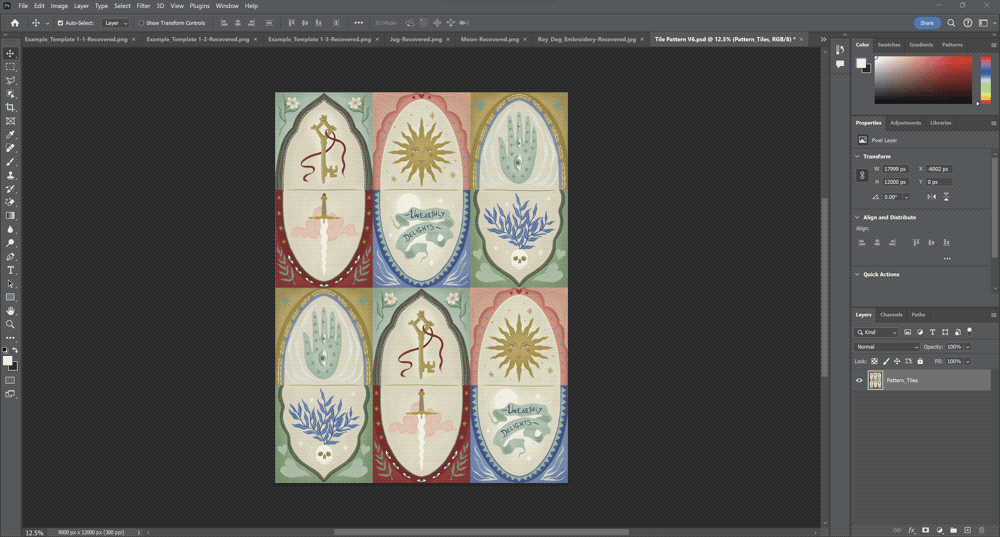
Once I was happy with the pattern layout, I saved a swatch (see picture below) and that is what I would send off to the printers to have made into wallpaper, wrapping paper, rolls of fabric etc. 🡣

This is just one method of creating a repeat pattern, there are so many different options. You can do it by hand using tracing paper, scissors and tape (here's a great little step-by-step guide from Norwich University of the Arts) and if you're a digital artist, you can follow a similar process to the paper version on whichever app or programme you use. If you've been experimenting with pattern design yourself, I'd love to learn about the methods that you use, so leave a comment below if you feel like sharing!
Below is another example of a pattern I created called 'Summer Ceremony'. I illustrated these little talismans that reminded me of a really special road trip I took with my family from the Appalachian mountains, down to the swamps of Louisiana.
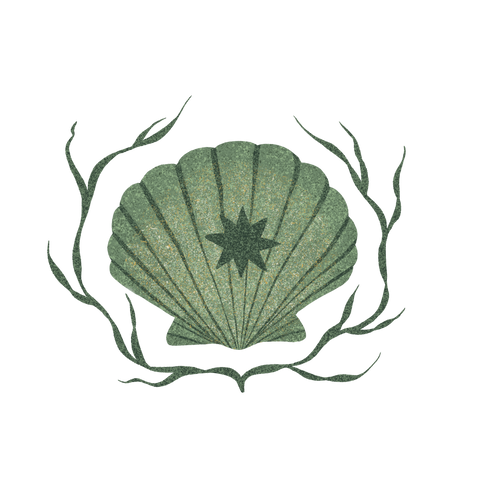
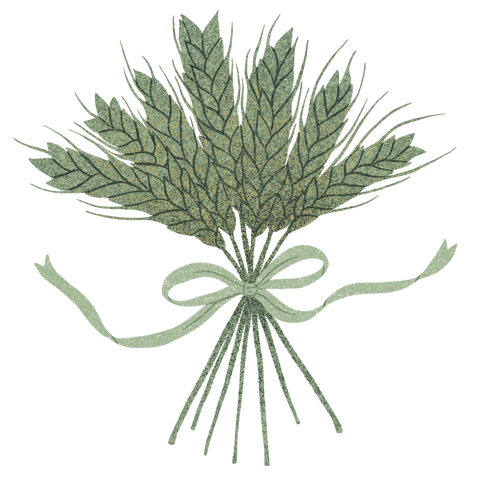
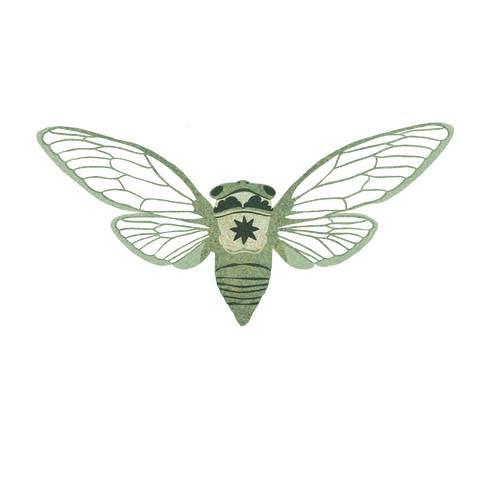
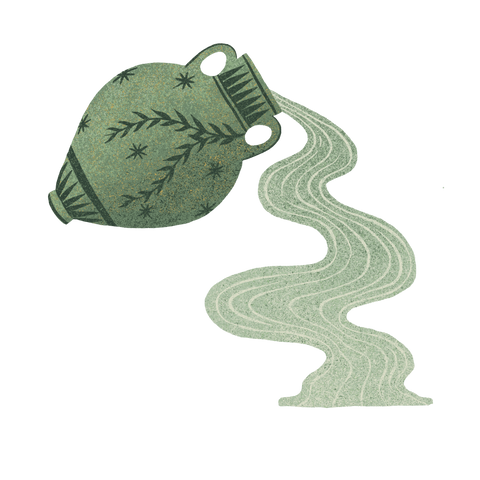



Using the same method I used for the previous design, I turned these elements into a repeating pattern. I spent a little more time using the Pattern Preview tool for this one until I was happy with the layout, adding a textured background and a few other details to fill in the spaces. Here's the finished tile below and the final result!


Once you find a method that works for you and your style of art, it's such a fun and addictive process that constantly inspires new ideas. If you've not tried creating a repeat pattern before, then my advice is to keep the design very simple. Get an idea of how the pattern will flow and the possibilities of the repetition, and then you can develop it further. I hope this has been an interesting read, if you have any questions then leave them in the comments below and I'll answer them to the best of my knowledge.
I'm having both of these pattern designs printed onto organic cotton here in England and made into some fun new products. So if you love these designs as much as I do then keep checking in as they should be available before Christmas!
Love, Jennifer x

1 comment
I love your work & want to follow your tutorial. I want to make a patch for the back of a fur coat. Been looking for one but guess making one will be the way I get what I want. Can you send me a materials list or are you selling a starter packet? Thank you.